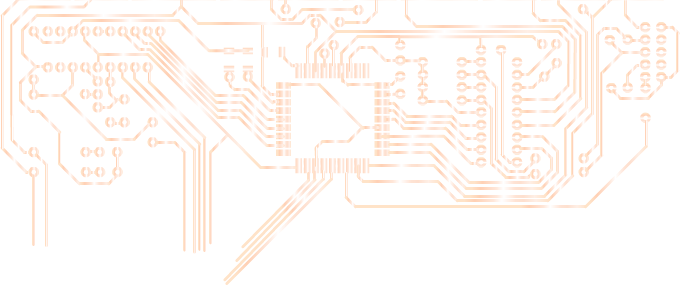–§–æ—Ä—É–º –Ý–∞–¥–∏–æ–ö–æ—Ç • –ü—Ä–æ—Å–º–æ—Ç—Ä —Ç–µ–º—ã - –Ω–∞—Å—Ç—Ä–æ–π–∫–∏ –≤ BIOS –¥–ª—è –∑–∞–≥—Ä—É–∑–∫–∏ —Å —Ñ–ª–µ—à–∫–∏
–°–æ–æ–±—â–µ–Ω–∏—è –±–µ–∑ –æ—Ç–≤–µ—Ç–æ–≤ | –ê–∫—Ç–∏–≤–Ω—ã–µ —Ç–µ–º—ã
–°—Ç—Ä–∞–Ω–∏—Ü–∞ 1 –∏–∑ 2
[ –°–æ–æ–±—â–µ–Ω–∏–π: 23 ]
,
–ê–≤—Ç–æ—Ä
–°–æ–æ–±—â–µ–Ω–∏–µ
FreshMan
–ó–∞–≥–æ–ª–æ–≤–æ–∫ —Å–æ–æ–±—â–µ–Ω–∏—è: –Ω–∞—Å—Ç—Ä–æ–π–∫–∏ –≤ BIOS –¥–ª—è –∑–∞–≥—Ä—É–∑–∫–∏ —Å —Ñ–ª–µ—à–∫–∏
–î–æ–±–∞–≤–ª–µ–Ω–æ: –í—Å –æ–∫—Ç 26, 2014 23:06:44
–î—Ä—É–≥ –ö–æ—Ç–∞
–ö–∞—Ä–º–∞: 27
–Ý–µ–π—Ç–∏–Ω–≥ —Å–æ–æ–±—â–µ–Ω–∏–π: 33
–ó–∞—Ä–µ–≥–∏—Å—Ç—Ä–∏—Ä–æ–≤–∞–Ω: –ü–Ω –Ω–æ—è 22, 2010 00:57:15–°–æ–æ–±—â–µ–Ω–∏–π: 6296–û—Ç–∫—É–¥–∞: Ukraine
–Ý–µ–π—Ç–∏–Ω–≥ —Å–æ–æ–±—â–µ–Ω–∏—è: 0
–í–µ—Ä–Ω—É—Ç—å—Å—è –Ω–∞–≤–µ—Ä—Ö
–Ý–µ–∫–ª–∞–º–∞
murat87
–ó–∞–≥–æ–ª–æ–≤–æ–∫ —Å–æ–æ–±—â–µ–Ω–∏—è: Re: –Ω–∞—Å—Ç—Ä–æ–π–∫–∏ –≤ BIOS –¥–ª—è –∑–∞–≥—Ä—É–∑–∫–∏ —Å —Ñ–ª–µ—à–∫–∏
–î–æ–±–∞–≤–ª–µ–Ω–æ: –ü–Ω –æ–∫—Ç 27, 2014 00:09:32
–í—ã–º–æ–≥–∞—Ç–µ–ª—å –ø—Ä–∏–ø–æ—è
–ö–∞—Ä–º–∞: 3
–Ý–µ–π—Ç–∏–Ω–≥ —Å–æ–æ–±—â–µ–Ω–∏–π: 14
–ó–∞—Ä–µ–≥–∏—Å—Ç—Ä–∏—Ä–æ–≤–∞–Ω: –ü—Ç –∏—é–ª 29, 2011 11:05:43–°–æ–æ–±—â–µ–Ω–∏–π: 517–û—Ç–∫—É–¥–∞: –°–∞–º–∞—Ä–∞
–Ý–µ–π—Ç–∏–Ω–≥ —Å–æ–æ–±—â–µ–Ω–∏—è: 0
–ü—Ä–∏–≤–µ—Ç—Å—Ç–≤—É—é! —Ñ–ª–µ—à–∫–∞ –æ–ø—Ä–µ–¥–µ–ª–∏—Ç—å—Å—è –¥–æ–ª–∂–Ω–∞ –∞ —É –≤–∞—Å –µ—ë —Ç–∞–º –Ω–µ –≤–∏–¥–Ω–æ . —Å—Ç–∞–ª–æ –±—ã—Ç—å –±–∏–æ—Å –Ω–µ –ø–æ–¥–¥–µ—Ä–∂–∏–≤–∞–µ—Ç –±—É—Ç —Å usb –ø—Ä–æ–±—É–π—Ç–µ –ø–µ—Ä–µ—à–∏—Ç—å –Ω–æ–≤–æ–π –≤–µ—Ä—Å–∏–µ–π –±–∏–æ—Å –µ—Å–ª–∏ –æ–Ω–∞ –∫–æ–Ω–µ—á–Ω–æ —Å—É—à–µ—Å—Ç–≤—É–µ—Ç)))
–í–µ—Ä–Ω—É—Ç—å—Å—è –Ω–∞–≤–µ—Ä—Ö
–Ý–µ–∫–ª–∞–º–∞
Rtmip
–ó–∞–≥–æ–ª–æ–≤–æ–∫ —Å–æ–æ–±—â–µ–Ω–∏—è: Re: –Ω–∞—Å—Ç—Ä–æ–π–∫–∏ –≤ BIOS –¥–ª—è –∑–∞–≥—Ä—É–∑–∫–∏ —Å —Ñ–ª–µ—à–∫–∏
–î–æ–±–∞–≤–ª–µ–Ω–æ: –ü–Ω –æ–∫—Ç 27, 2014 01:01:10
–î–µ—Ä–∂–∏—Ç –ø–∞—è–ª—å–Ω–∏–∫ —Ö–≤–æ—Å—Ç–æ–º
–ö–∞—Ä–º–∞: 10
–Ý–µ–π—Ç–∏–Ω–≥ —Å–æ–æ–±—â–µ–Ω–∏–π: 161
–ó–∞—Ä–µ–≥–∏—Å—Ç—Ä–∏—Ä–æ–≤–∞–Ω: –ß—Ç –∞–ø—Ä 03, 2014 23:16:55–°–æ–æ–±—â–µ–Ω–∏–π: 963–û—Ç–∫—É–¥–∞: –Ý–æ—Å—Å–∏—è
–Ý–µ–π—Ç–∏–Ω–≥ —Å–æ–æ–±—â–µ–Ω–∏—è: 0
FreshMan –ø–∏—Å–∞–ª(–∞):
–ø–æ–¥—Å–∫–∞–∂–∏—Ç–µ –ø–æ–∂–∞–ª—É–π—Å—Ç–∞
–ó–¥—Ä–∞–≤—Å—Ç–≤—É–π—Ç–µ.
–ß—Ç–æ –Ω–∞—Ö–æ–¥–∏—Ç—Å—è –ø–æ–¥ "Boot Settings Configuration", —ç—Ç–æ—Ç –ø—É–Ω–∫—Ç —É –í–∞—Å –Ω–∞ –∫–∞—Ä—Ç–∏–Ω–∫–µ 3.JPG?
–í–µ—Ä–Ω—É—Ç—å—Å—è –Ω–∞–≤–µ—Ä—Ö
FANTASTRON
–ó–∞–≥–æ–ª–æ–≤–æ–∫ —Å–æ–æ–±—â–µ–Ω–∏—è: Re: –Ω–∞—Å—Ç—Ä–æ–π–∫–∏ –≤ BIOS –¥–ª—è –∑–∞–≥—Ä—É–∑–∫–∏ —Å —Ñ–ª–µ—à–∫–∏
–î–æ–±–∞–≤–ª–µ–Ω–æ: –ü–Ω –æ–∫—Ç 27, 2014 01:52:30
–≠—Ç–æ –Ω–µ —Ö–≤–æ—Å—Ç, —ç—Ç–æ –∞–Ω—Ç–µ–Ω–Ω–∞
–ö–∞—Ä–º–∞: 7
–Ý–µ–π—Ç–∏–Ω–≥ —Å–æ–æ–±—â–µ–Ω–∏–π: 20
–ó–∞—Ä–µ–≥–∏—Å—Ç—Ä–∏—Ä–æ–≤–∞–Ω: –í—Ç –Ω–æ—è 08, 2011 12:23:35–°–æ–æ–±—â–µ–Ω–∏–π: 1345–û—Ç–∫—É–¥–∞: –Ý–æ—Å—Å–∏—è, —Å. –î–∏–≤–Ω–æ–µ
–Ý–µ–π—Ç–∏–Ω–≥ —Å–æ–æ–±—â–µ–Ω–∏—è: 0
–í—ã —Ö–æ—Ç—å –±—ã –∫–∞–∫ –º–∞—Ç—å –∑–æ–≤—É—Ç –Ω–∞–ø–∏—Å–∞–ª–∏.
–í–µ—Ä–Ω—É—Ç—å—Å—è –Ω–∞–≤–µ—Ä—Ö
–Ý–µ–∫–ª–∞–º–∞
–í –ø—Ä–æ–¥–∞–∂–µ –Ω–æ–≤—ã–µ LED-–¥—Ä–∞–π–≤–µ—Ä—ã XLC –∫–æ–º–ø–∞–Ω–∏–∏ MEAN WELL —Å –¥–∏–º–º–∏–Ω–≥–æ–º –Ω–æ–≤–æ–≥–æ –ø–æ–∫–æ–ª–µ–Ω–∏—è
Компания MEAN WELL пополнила ассортимент своей широкой линейки светодиодных драйверов новым семейством XLC для внутреннего освещения. Главное отличие – поддержка широкого спектра проводных и беспроводных технологий диммирования. Новинки представлены в MEANWELL.market моделями с мощностями 25 Вт, 40 Вт и 60 Вт. В линейке есть модели, работающие как в режиме стабилизации тока (СС), так и в режиме стабилизации напряжения (CV) значением 12, 24 и 48 В.
–ü–æ–¥—Ä–æ–±–Ω–µ–µ>>
FreshMan
–ó–∞–≥–æ–ª–æ–≤–æ–∫ —Å–æ–æ–±—â–µ–Ω–∏—è: Re: –Ω–∞—Å—Ç—Ä–æ–π–∫–∏ –≤ BIOS –¥–ª—è –∑–∞–≥—Ä—É–∑–∫–∏ —Å —Ñ–ª–µ—à–∫–∏
–î–æ–±–∞–≤–ª–µ–Ω–æ: –ü–Ω –æ–∫—Ç 27, 2014 08:23:56
–î—Ä—É–≥ –ö–æ—Ç–∞
–ö–∞—Ä–º–∞: 27
–Ý–µ–π—Ç–∏–Ω–≥ —Å–æ–æ–±—â–µ–Ω–∏–π: 33
–ó–∞—Ä–µ–≥–∏—Å—Ç—Ä–∏—Ä–æ–≤–∞–Ω: –ü–Ω –Ω–æ—è 22, 2010 00:57:15–°–æ–æ–±—â–µ–Ω–∏–π: 6296–û—Ç–∫—É–¥–∞: Ukraine
–Ý–µ–π—Ç–∏–Ω–≥ —Å–æ–æ–±—â–µ–Ω–∏—è: 0
murat87 –ø–∏—Å–∞–ª(–∞):
—Å—Ç–∞–ª–æ –±—ã—Ç—å –±–∏–æ—Å –Ω–µ –ø–æ–¥–¥–µ—Ä–∂–∏–≤–∞–µ—Ç –±—É—Ç —Å usb
—Ä–∞–Ω—å—à–µ —ç—Ç–æ —Ä–∞–±–æ—Ç–∞–ª–æ !
—á—Ç–æ –ø—Ä–æ–∏–∑–æ—à–ª–æ –Ω–∞ –¥–∞–Ω–Ω—ã–π –º–æ–º–µ–Ω—Ç —è –ø–æ–∫–∞ —Å–∫–∞–∑–∞—Ç—å –Ω–µ –º–æ–≥—É
Rtmip –ø–∏—Å–∞–ª(–∞):
–ß—Ç–æ –Ω–∞—Ö–æ–¥–∏—Ç—Å—è –ø–æ–¥ "Boot Settings Configuration", —ç—Ç–æ—Ç –ø—É–Ω–∫—Ç —É –í–∞—Å –Ω–∞ –∫–∞—Ä—Ç–∏–Ω–∫–µ 3.JPG?
http://iceimg.com/tvaZ9-xu/7 FANTASTRON –ø–∏—Å–∞–ª(–∞):
–í—ã —Ö–æ—Ç—å –±—ã –∫–∞–∫ –º–∞—Ç—å –∑–æ–≤—É—Ç –Ω–∞–ø–∏—Å–∞–ª–∏.
ASUS Tell Me The Truth
–í–µ—Ä–Ω—É—Ç—å—Å—è –Ω–∞–≤–µ—Ä—Ö
–Ý–µ–∫–ª–∞–º–∞
AlekseyEnergo
–ó–∞–≥–æ–ª–æ–≤–æ–∫ —Å–æ–æ–±—â–µ–Ω–∏—è: Re: –Ω–∞—Å—Ç—Ä–æ–π–∫–∏ –≤ BIOS –¥–ª—è –∑–∞–≥—Ä—É–∑–∫–∏ —Å —Ñ–ª–µ—à–∫–∏
–î–æ–±–∞–≤–ª–µ–Ω–æ: –ü–Ω –æ–∫—Ç 27, 2014 16:03:42
–ú–æ–¥–µ—Ä–∞—Ç–æ—Ä
–ö–∞—Ä–º–∞: 23
–Ý–µ–π—Ç–∏–Ω–≥ —Å–æ–æ–±—â–µ–Ω–∏–π: 331
–ó–∞—Ä–µ–≥–∏—Å—Ç—Ä–∏—Ä–æ–≤–∞–Ω: –ü—Ç —è–Ω–≤ 11, 2013 19:19:26–°–æ–æ–±—â–µ–Ω–∏–π: 2117–û—Ç–∫—É–¥–∞: –°–∞–Ω–∫—Ç-–ü–µ—Ç–µ—Ä–±—É—Ä–≥
–Ý–µ–π—Ç–∏–Ω–≥ —Å–æ–æ–±—â–µ–Ω–∏—è: 0
–ú–µ–¥–∞–ª–∏: 1
–°—Ç—Ä–∞–Ω–∏—Ü–∞ 2-15 —Ä—É–∫–æ–≤–æ–¥—Å—Ç–≤–∞, –∏ –¥–æ 2-17 —Ç–∞–º –≤—Å–µ –æ–ø–∏—Å–∞–Ω–æ. –ü—Ä–æ–≤–µ—Ä—å—Ç–µ —á—Ç–æ –±—ã –≤—Å–µ —Å–æ–≤–ø–∞–¥–∞–ª–æ.
–ü—Ä–∞–≤–∏–ª–∞ –§–æ—Ä—É–º–∞ –ó–î–ï–°–¨ _____ –ü—Ä–∞–≤–∏–ª–∞ —Ä–∞–∑–¥–µ–ª–∞ –ë–ê–ó–ê–Ý –ó–î–ï–°–¨ _____ –ï—Å–ª–∏ –≤—ã –ø—Ä–æ–¥–∞–µ—Ç–µ, –ø—Ä–æ—á—Ç–∏—Ç–µ –ó–î–ï–°–¨ "!" .
–í–µ—Ä–Ω—É—Ç—å—Å—è –Ω–∞–≤–µ—Ä—Ö
–Ý–µ–∫–ª–∞–º–∞
FreshMan
–ó–∞–≥–æ–ª–æ–≤–æ–∫ —Å–æ–æ–±—â–µ–Ω–∏—è: Re: –Ω–∞—Å—Ç—Ä–æ–π–∫–∏ –≤ BIOS –¥–ª—è –∑–∞–≥—Ä—É–∑–∫–∏ —Å —Ñ–ª–µ—à–∫–∏
–î–æ–±–∞–≤–ª–µ–Ω–æ: –ü–Ω –æ–∫—Ç 27, 2014 16:45:03
–î—Ä—É–≥ –ö–æ—Ç–∞
–ö–∞—Ä–º–∞: 27
–Ý–µ–π—Ç–∏–Ω–≥ —Å–æ–æ–±—â–µ–Ω–∏–π: 33
–ó–∞—Ä–µ–≥–∏—Å—Ç—Ä–∏—Ä–æ–≤–∞–Ω: –ü–Ω –Ω–æ—è 22, 2010 00:57:15–°–æ–æ–±—â–µ–Ω–∏–π: 6296–û—Ç–∫—É–¥–∞: Ukraine
–Ý–µ–π—Ç–∏–Ω–≥ —Å–æ–æ–±—â–µ–Ω–∏—è: 0
AlekseyEnergo , —à–æ—Ç–æ —è –Ω–µ –≤–∏–∂—É —Ç–∞–º —Ç–∞–∫–æ–≥–æ....., –¥–∞, —Ç–∞–º –µ—Å—Ç—å –∏–Ω—Ñ–∞ –ø–æ –≤—Ö–æ–¥—É-–≤—ã—Ö–æ–¥—É, –æ–±–Ω–æ–≤–ª–µ–Ω–∏—é, –≤–æ—Å—Ç–∞–Ω–æ–≤–ª–µ–Ω–∏—é –±–∏–æ—Å–∞
–Ω–æ —Ç–æ —á—Ç–æ –º–Ω–µ –Ω–∞–¥–æ–±–Ω–æ —è —Ç–∞–º –Ω–µ –Ω–∞—Ö–æ–∂—É
–º–æ–∂–µ—Ç —É –≤–∞—Å –∏–Ω–∞—è –∏–Ω—Å—Ç—Ä—É–∫—Ü–∏—è
—Ç–∫–Ω–∏—Ç–µ –Ω–æ—Å–æ–º
Tell Me The Truth
–í–µ—Ä–Ω—É—Ç—å—Å—è –Ω–∞–≤–µ—Ä—Ö
AlekseyEnergo
–ó–∞–≥–æ–ª–æ–≤–æ–∫ —Å–æ–æ–±—â–µ–Ω–∏—è: Re: –Ω–∞—Å—Ç—Ä–æ–π–∫–∏ –≤ BIOS –¥–ª—è –∑–∞–≥—Ä—É–∑–∫–∏ —Å —Ñ–ª–µ—à–∫–∏
–î–æ–±–∞–≤–ª–µ–Ω–æ: –ü–Ω –æ–∫—Ç 27, 2014 16:47:28
–ú–æ–¥–µ—Ä–∞—Ç–æ—Ä
–ö–∞—Ä–º–∞: 23
–Ý–µ–π—Ç–∏–Ω–≥ —Å–æ–æ–±—â–µ–Ω–∏–π: 331
–ó–∞—Ä–µ–≥–∏—Å—Ç—Ä–∏—Ä–æ–≤–∞–Ω: –ü—Ç —è–Ω–≤ 11, 2013 19:19:26–°–æ–æ–±—â–µ–Ω–∏–π: 2117–û—Ç–∫—É–¥–∞: –°–∞–Ω–∫—Ç-–ü–µ—Ç–µ—Ä–±—É—Ä–≥
–Ý–µ–π—Ç–∏–Ω–≥ —Å–æ–æ–±—â–µ–Ω–∏—è: 0
–ú–µ–¥–∞–ª–∏: 1
–°–ø–æ–π–ª–µ—Ä 2.4.6 USB ConfigurationSets the maximum time that the BIOS waits for the USB storage device to initialize. Configuration options: [10 Sec] [20 Sec] [30 Sec] [40 Sec]
Emulation Type [Auto]
Allows you to set the emulation type. Configuration options: [Auto] [Floppy][Forced FDD] [Hard Disk] [CDROM]
–í–æ—Ç —Ç–µ–∫—Å—Ç. –í–µ—Ä—Å–∏—è –∞–Ω–≥–ª–∏–π—Å–∫–∞—è.
–í–æ—Ç –∫–∞–∫ –≤—ã–±—Ä–∞—Ç—å
–°–ø–æ–π–ª–µ—Ä -18 Chapter 2: BIOS information2.6.1 Boot Device Priority http://dlcdnet.asus.com/pub/ASUS/mb/soc ... manual.zip –ü—Ä–∞–≤–∏–ª–∞ –§–æ—Ä—É–º–∞ –ó–î–ï–°–¨ _____ –ü—Ä–∞–≤–∏–ª–∞ —Ä–∞–∑–¥–µ–ª–∞ –ë–ê–ó–ê–Ý –ó–î–ï–°–¨ _____ –ï—Å–ª–∏ –≤—ã –ø—Ä–æ–¥–∞–µ—Ç–µ, –ø—Ä–æ—á—Ç–∏—Ç–µ –ó–î–ï–°–¨ "!" .
–í–µ—Ä–Ω—É—Ç—å—Å—è –Ω–∞–≤–µ—Ä—Ö
FreshMan
–ó–∞–≥–æ–ª–æ–≤–æ–∫ —Å–æ–æ–±—â–µ–Ω–∏—è: Re: –Ω–∞—Å—Ç—Ä–æ–π–∫–∏ –≤ BIOS –¥–ª—è –∑–∞–≥—Ä—É–∑–∫–∏ —Å —Ñ–ª–µ—à–∫–∏
–î–æ–±–∞–≤–ª–µ–Ω–æ: –ü–Ω –æ–∫—Ç 27, 2014 17:57:38
–î—Ä—É–≥ –ö–æ—Ç–∞
–ö–∞—Ä–º–∞: 27
–Ý–µ–π—Ç–∏–Ω–≥ —Å–æ–æ–±—â–µ–Ω–∏–π: 33
–ó–∞—Ä–µ–≥–∏—Å—Ç—Ä–∏—Ä–æ–≤–∞–Ω: –ü–Ω –Ω–æ—è 22, 2010 00:57:15–°–æ–æ–±—â–µ–Ω–∏–π: 6296–û—Ç–∫—É–¥–∞: Ukraine
–Ý–µ–π—Ç–∏–Ω–≥ —Å–æ–æ–±—â–µ–Ω–∏—è: 0
Tell Me The Truth
–í–µ—Ä–Ω—É—Ç—å—Å—è –Ω–∞–≤–µ—Ä—Ö
–Ý–µ–∫–ª–∞–º–∞
AlekseyEnergo
–ó–∞–≥–æ–ª–æ–≤–æ–∫ —Å–æ–æ–±—â–µ–Ω–∏—è: Re: –Ω–∞—Å—Ç—Ä–æ–π–∫–∏ –≤ BIOS –¥–ª—è –∑–∞–≥—Ä—É–∑–∫–∏ —Å —Ñ–ª–µ—à–∫–∏
–î–æ–±–∞–≤–ª–µ–Ω–æ: –ü–Ω –æ–∫—Ç 27, 2014 18:05:08
–ú–æ–¥–µ—Ä–∞—Ç–æ—Ä
–ö–∞—Ä–º–∞: 23
–Ý–µ–π—Ç–∏–Ω–≥ —Å–æ–æ–±—â–µ–Ω–∏–π: 331
–ó–∞—Ä–µ–≥–∏—Å—Ç—Ä–∏—Ä–æ–≤–∞–Ω: –ü—Ç —è–Ω–≤ 11, 2013 19:19:26–°–æ–æ–±—â–µ–Ω–∏–π: 2117–û—Ç–∫—É–¥–∞: –°–∞–Ω–∫—Ç-–ü–µ—Ç–µ—Ä–±—É—Ä–≥
–Ý–µ–π—Ç–∏–Ω–≥ —Å–æ–æ–±—â–µ–Ω–∏—è: 0
–ú–µ–¥–∞–ª–∏: 1
–ù—É –∑–Ω–∞—á–∏—Ç —Ñ–ª–µ—à–∫–∞ –±–µ–∑ —ç–º—É–ª—è—Ü–∏–∏, –∏–ª–∏ –Ω–µ –ø—Ä–∞–≤–∏–ª—å–Ω–æ —Å–æ–∑–¥–∞–Ω–∞. –ü–æ F8 –ø—Ä–∏ –∑–∞–≥—Ä—É–∑–∫–µ —Ç–æ–∂–µ –Ω–µ –ø–æ–ª—É—á–∞–µ—Ç—Å—è?
–ü—Ä–∞–≤–∏–ª–∞ –§–æ—Ä—É–º–∞ –ó–î–ï–°–¨ _____ –ü—Ä–∞–≤–∏–ª–∞ —Ä–∞–∑–¥–µ–ª–∞ –ë–ê–ó–ê–Ý –ó–î–ï–°–¨ _____ –ï—Å–ª–∏ –≤—ã –ø—Ä–æ–¥–∞–µ—Ç–µ, –ø—Ä–æ—á—Ç–∏—Ç–µ –ó–î–ï–°–¨ "!" .
–í–µ—Ä–Ω—É—Ç—å—Å—è –Ω–∞–≤–µ—Ä—Ö
FANTASTRON
–ó–∞–≥–æ–ª–æ–≤–æ–∫ —Å–æ–æ–±—â–µ–Ω–∏—è: Re: –Ω–∞—Å—Ç—Ä–æ–π–∫–∏ –≤ BIOS –¥–ª—è –∑–∞–≥—Ä—É–∑–∫–∏ —Å —Ñ–ª–µ—à–∫–∏
–î–æ–±–∞–≤–ª–µ–Ω–æ: –ü–Ω –æ–∫—Ç 27, 2014 18:09:03
–≠—Ç–æ –Ω–µ —Ö–≤–æ—Å—Ç, —ç—Ç–æ –∞–Ω—Ç–µ–Ω–Ω–∞
–ö–∞—Ä–º–∞: 7
–Ý–µ–π—Ç–∏–Ω–≥ —Å–æ–æ–±—â–µ–Ω–∏–π: 20
–ó–∞—Ä–µ–≥–∏—Å—Ç—Ä–∏—Ä–æ–≤–∞–Ω: –í—Ç –Ω–æ—è 08, 2011 12:23:35–°–æ–æ–±—â–µ–Ω–∏–π: 1345–û—Ç–∫—É–¥–∞: –Ý–æ—Å—Å–∏—è, —Å. –î–∏–≤–Ω–æ–µ
–Ý–µ–π—Ç–∏–Ω–≥ —Å–æ–æ–±—â–µ–Ω–∏—è: 0
–≤ –±–∏–æ—Å —Å –≤–æ—Ç–∫–Ω—É—Ç–æ–π —Ñ–ª–µ—à–∫–æ–π –∑–∞—Ö–æ–¥–∏–ª–∏? –ï—Å–ª–∏ –∑–∞–≥—Ä—É–∑–∏–ª–∏—Å—å —Å –≤–æ—Ç–∫–Ω—É—Ç–æ–π —Ñ–ª–µ—à–∫–æ–π –∏ –≤ –±–∏–æ—Å–µ –µ—è –Ω–µ—Ç, —Ç–æ –Ω–µ –ø–∞—Ä—å—Ç–µ—Å—å, —Ç–æ–ª–∫—É –Ω–µ –±—É–¥–µ—Ç. –ú–µ–Ω—è–π—Ç–µ —Ñ–ª–µ—à—â–∫—É –Ω–∞ –¥—Ä—É–≥–æ–≥–æ –ø—Ä–æ–∏–∑–≤–æ–¥–∏—Ç–µ–ª—è. –ï—Å—Ç—å –Ω–µ–∫–æ—Ç–æ—Ä—ã–µ —Ñ–ª–µ—à–∫–∏ —Å –Ω–µ–∫–æ—Ç–æ—Ä—ã–º–∏ –º–∞—Ç–µ—Ä–∏–Ω–∫–∞–º–∏ –Ω–µ –¥—Ä—É–∂–∞—Ç.
–í–µ—Ä–Ω—É—Ç—å—Å—è –Ω–∞–≤–µ—Ä—Ö
FreshMan
–ó–∞–≥–æ–ª–æ–≤–æ–∫ —Å–æ–æ–±—â–µ–Ω–∏—è: Re: –Ω–∞—Å—Ç—Ä–æ–π–∫–∏ –≤ BIOS –¥–ª—è –∑–∞–≥—Ä—É–∑–∫–∏ —Å —Ñ–ª–µ—à–∫–∏
–î–æ–±–∞–≤–ª–µ–Ω–æ: –ü–Ω –æ–∫—Ç 27, 2014 18:33:37
–î—Ä—É–≥ –ö–æ—Ç–∞
–ö–∞—Ä–º–∞: 27
–Ý–µ–π—Ç–∏–Ω–≥ —Å–æ–æ–±—â–µ–Ω–∏–π: 33
–ó–∞—Ä–µ–≥–∏—Å—Ç—Ä–∏—Ä–æ–≤–∞–Ω: –ü–Ω –Ω–æ—è 22, 2010 00:57:15–°–æ–æ–±—â–µ–Ω–∏–π: 6296–û—Ç–∫—É–¥–∞: Ukraine
–Ý–µ–π—Ç–∏–Ω–≥ —Å–æ–æ–±—â–µ–Ω–∏—è: 0
AlekseyEnergo –ø–∏—Å–∞–ª(–∞):
–ù—É –∑–Ω–∞—á–∏—Ç —Ñ–ª–µ—à–∫–∞ –±–µ–∑ —ç–º—É–ª—è—Ü–∏–∏, –∏–ª–∏ –Ω–µ –ø—Ä–∞–≤–∏–ª—å–Ω–æ —Å–æ–∑–¥–∞–Ω–∞.
—Ñ–ª–µ—à–∫–∞ –Ω–æ—Ä–º–∞–ª—å–Ω–∞—è...., —è –µ—ë –ø—Ä–æ–≤–µ—Ä—è–ª –Ω–∞ –Ω–æ—É—Ç–µ...., —Å—Ä–∞–±–∞—Ç—ã–≤–∞–µ—Ç —à–æ –º–æ–ª–æ–¥–∞—è
AlekseyEnergo –ø–∏—Å–∞–ª(–∞):
–ü–æ F8 –ø—Ä–∏ –∑–∞–≥—Ä—É–∑–∫–µ —Ç–æ–∂–µ –Ω–µ –ø–æ–ª—É—á–∞–µ—Ç—Å—è?
—ç—Ç–æ –ø–æ–º–æ–≥–ª–æ ! –∞ —á–µ –∂ –æ–Ω–∞ –∞–≤—Ç–æ–º–∞—Ç–æ–º –Ω–µ –ø–æ–¥—Ö–≤–∞—Ç—ã–≤–∞–µ—Ç ?
—É –º–µ–Ω—è –ø–æ –ø—Ä–∏–æ—Ä–∏—Ç–µ—Ç—É –∑–∞–≥—Ä—É–∑–∫–∏ –ø–µ—Ä–≤–∞—è —Ñ–ª–µ—à–∫–∞ —Å—Ç–æ–∏—Ç
http://iceimg.com/Y0TTV1nh/22222222222222 FANTASTRON –ø–∏—Å–∞–ª(–∞):
–≤ –±–∏–æ—Å —Å –≤–æ—Ç–∫–Ω—É—Ç–æ–π —Ñ–ª–µ—à–∫–æ–π –∑–∞—Ö–æ–¥–∏–ª–∏?
–¥–∞
FANTASTRON –ø–∏—Å–∞–ª(–∞):
–ï—Å–ª–∏ –∑–∞–≥—Ä—É–∑–∏–ª–∏—Å—å —Å –≤–æ—Ç–∫–Ω—É—Ç–æ–π —Ñ–ª–µ—à–∫–æ–π –∏ –≤ –±–∏–æ—Å–µ –µ—è –Ω–µ—Ç
–∞ –æ–Ω–∞ —Ç–∞–º –¥–æ–ª–∂–Ω–∞ –æ–ø—Ä–µ–¥–µ–ª—è—Ç—Å—è ? —ç—Ç–æ–≥–æ —è —Ç–∞–º –Ω–µ –Ω–∞–±–ª—é–¥–∞–ª
Tell Me The Truth
–í–µ—Ä–Ω—É—Ç—å—Å—è –Ω–∞–≤–µ—Ä—Ö
FANTASTRON
–ó–∞–≥–æ–ª–æ–≤–æ–∫ —Å–æ–æ–±—â–µ–Ω–∏—è: Re: –Ω–∞—Å—Ç—Ä–æ–π–∫–∏ –≤ BIOS –¥–ª—è –∑–∞–≥—Ä—É–∑–∫–∏ —Å —Ñ–ª–µ—à–∫–∏
–î–æ–±–∞–≤–ª–µ–Ω–æ: –ü–Ω –æ–∫—Ç 27, 2014 18:44:12
–≠—Ç–æ –Ω–µ —Ö–≤–æ—Å—Ç, —ç—Ç–æ –∞–Ω—Ç–µ–Ω–Ω–∞
–ö–∞—Ä–º–∞: 7
–Ý–µ–π—Ç–∏–Ω–≥ —Å–æ–æ–±—â–µ–Ω–∏–π: 20
–ó–∞—Ä–µ–≥–∏—Å—Ç—Ä–∏—Ä–æ–≤–∞–Ω: –í—Ç –Ω–æ—è 08, 2011 12:23:35–°–æ–æ–±—â–µ–Ω–∏–π: 1345–û—Ç–∫—É–¥–∞: –Ý–æ—Å—Å–∏—è, —Å. –î–∏–≤–Ω–æ–µ
–Ý–µ–π—Ç–∏–Ω–≥ —Å–æ–æ–±—â–µ–Ω–∏—è: 0
–¶–∏—Ç–∞—Ç–∞:
–∞ –æ–Ω–∞ —Ç–∞–º –¥–æ–ª–∂–Ω–∞ –æ–ø—Ä–µ–¥–µ–ª—è—Ç—Å—è ? —ç—Ç–æ–≥–æ —è —Ç–∞–º –Ω–µ –Ω–∞–±–ª—é–¥–∞–ª
–î–æ–ª–∂–Ω–∞ –æ–ø—Ä–µ–¥–µ–ª–∏—Ç—Å—è –≤ –±–∏–æ—Å–µ.
–í–µ—Ä–Ω—É—Ç—å—Å—è –Ω–∞–≤–µ—Ä—Ö
AlekseyEnergo
–ó–∞–≥–æ–ª–æ–≤–æ–∫ —Å–æ–æ–±—â–µ–Ω–∏—è: Re: –Ω–∞—Å—Ç—Ä–æ–π–∫–∏ –≤ BIOS –¥–ª—è –∑–∞–≥—Ä—É–∑–∫–∏ —Å —Ñ–ª–µ—à–∫–∏
–î–æ–±–∞–≤–ª–µ–Ω–æ: –ü–Ω –æ–∫—Ç 27, 2014 21:13:42
–ú–æ–¥–µ—Ä–∞—Ç–æ—Ä
–ö–∞—Ä–º–∞: 23
–Ý–µ–π—Ç–∏–Ω–≥ —Å–æ–æ–±—â–µ–Ω–∏–π: 331
–ó–∞—Ä–µ–≥–∏—Å—Ç—Ä–∏—Ä–æ–≤–∞–Ω: –ü—Ç —è–Ω–≤ 11, 2013 19:19:26–°–æ–æ–±—â–µ–Ω–∏–π: 2117–û—Ç–∫—É–¥–∞: –°–∞–Ω–∫—Ç-–ü–µ—Ç–µ—Ä–±—É—Ä–≥
–Ý–µ–π—Ç–∏–Ω–≥ —Å–æ–æ–±—â–µ–Ω–∏—è: 0
–ú–µ–¥–∞–ª–∏: 1
FreshMan –ø–∏—Å–∞–ª(–∞):
–∞ —á–µ –∂ –æ–Ω–∞ –∞–≤—Ç–æ–º–∞—Ç–æ–º –Ω–µ –ø–æ–¥—Ö–≤–∞—Ç—ã–≤–∞–µ—Ç ?
–ü–æ—Ç–æ–º—É —á—Ç–æ –±–∏–æ—Å –µ–µ –Ω–µ –≤–∏–¥–∏—Ç –∞–≤—Ç–æ–º–∞—Ç–æ–º. –ù—É –∏–ª–∏ –≤—Ä–µ–º—è –¥–ª—è –æ–ø—Ä–µ–¥–µ–ª–µ–Ω–∏—è –º–∞–ª–µ–Ω—å–∫–æ–µ, –º–æ–∂–µ—Ç –Ω–∞—Å—Ç—Ä–æ–π–∫–∏ –∫–∞–∫–∏–µ –ø–æ–º–µ–Ω—è—Ç—å –Ω–∞–¥–æ –µ—â–µ.
–ü—Ä–∞–≤–∏–ª–∞ –§–æ—Ä—É–º–∞ –ó–î–ï–°–¨ _____ –ü—Ä–∞–≤–∏–ª–∞ —Ä–∞–∑–¥–µ–ª–∞ –ë–ê–ó–ê–Ý –ó–î–ï–°–¨ _____ –ï—Å–ª–∏ –≤—ã –ø—Ä–æ–¥–∞–µ—Ç–µ, –ø—Ä–æ—á—Ç–∏—Ç–µ –ó–î–ï–°–¨ "!" .
–í–µ—Ä–Ω—É—Ç—å—Å—è –Ω–∞–≤–µ—Ä—Ö
AL.EX
–ó–∞–≥–æ–ª–æ–≤–æ–∫ —Å–æ–æ–±—â–µ–Ω–∏—è: Re: –Ω–∞—Å—Ç—Ä–æ–π–∫–∏ –≤ BIOS –¥–ª—è –∑–∞–≥—Ä—É–∑–∫–∏ —Å —Ñ–ª–µ—à–∫–∏
–î–æ–±–∞–≤–ª–µ–Ω–æ: –ü–Ω –æ–∫—Ç 27, 2014 23:45:32
–î—Ä—É–≥ –ö–æ—Ç–∞
–ö–∞—Ä–º–∞: 57
–Ý–µ–π—Ç–∏–Ω–≥ —Å–æ–æ–±—â–µ–Ω–∏–π: 1357
–ó–∞—Ä–µ–≥–∏—Å—Ç—Ä–∏—Ä–æ–≤–∞–Ω: –ü—Ç –∞–ø—Ä 30, 2010 14:56:35–°–æ–æ–±—â–µ–Ω–∏–π: 9223–û—Ç–∫—É–¥–∞: –ü–æ–¥–º–æ—Å–∫–æ–≤–Ω—ã–µ –¥–∂—É–Ω–≥–ª–∏.
–Ý–µ–π—Ç–∏–Ω–≥ —Å–æ–æ–±—â–µ–Ω–∏—è: 0
FreshMan –ø–∏—Å–∞–ª(–∞):
—Ñ–ª–µ—à–∫–∞ –Ω–æ—Ä–º–∞–ª—å–Ω–∞—è...., —è –µ—ë –ø—Ä–æ–≤–µ—Ä—è–ª –Ω–∞ –Ω–æ—É—Ç–µ...., —Å—Ä–∞–±–∞—Ç—ã–≤–∞–µ—Ç —à–æ –º–æ–ª–æ–¥–∞—è
–í–∫–ª—é—á–∏–ª –Ω–æ—É—Ç => –≤–æ—Ç–∫–Ω—É–ª —Ñ–ª–µ—à => –Ω–æ—É—Ç –µ—ë "—É–≤–∏–¥–µ–ª"...
–¢–∞–∫ —á—Ç–æ –ª–∏ –ø—Ä–æ–≤–µ—Ä—è–ª ?
–í–µ—Ä–Ω—É—Ç—å—Å—è –Ω–∞–≤–µ—Ä—Ö
FreshMan
–ó–∞–≥–æ–ª–æ–≤–æ–∫ —Å–æ–æ–±—â–µ–Ω–∏—è: Re: –Ω–∞—Å—Ç—Ä–æ–π–∫–∏ –≤ BIOS –¥–ª—è –∑–∞–≥—Ä—É–∑–∫–∏ —Å —Ñ–ª–µ—à–∫–∏
–î–æ–±–∞–≤–ª–µ–Ω–æ: –í—Ç –æ–∫—Ç 28, 2014 20:02:32
–î—Ä—É–≥ –ö–æ—Ç–∞
–ö–∞—Ä–º–∞: 27
–Ý–µ–π—Ç–∏–Ω–≥ —Å–æ–æ–±—â–µ–Ω–∏–π: 33
–ó–∞—Ä–µ–≥–∏—Å—Ç—Ä–∏—Ä–æ–≤–∞–Ω: –ü–Ω –Ω–æ—è 22, 2010 00:57:15–°–æ–æ–±—â–µ–Ω–∏–π: 6296–û—Ç–∫—É–¥–∞: Ukraine
–Ý–µ–π—Ç–∏–Ω–≥ —Å–æ–æ–±—â–µ–Ω–∏—è: 0
AlekseyEnergo –ø–∏—Å–∞–ª(–∞):
–ü–æ—Ç–æ–º—É —á—Ç–æ –±–∏–æ—Å –µ–µ –Ω–µ –≤–∏–¥–∏—Ç –∞–≤—Ç–æ–º–∞—Ç–æ–º.
–∞ –ø–æ—á–µ–º—É–∂–µ —á–µ—Ä–µ–∑ F8 –æ—Ç—Ä–∞–±–∞—Ç—ã–≤–∞–µ—Ç ?
AL.EX –ø–∏—Å–∞–ª(–∞):
–¢–∞–∫ —á—Ç–æ –ª–∏ –ø—Ä–æ–≤–µ—Ä—è–ª ?
–Ω–µ—Ç
–Ω–∞ –Ω–æ—É—Ç–µ –∞–≤—Ç–æ–∑–∞–≥—Ä—É–∑–∫–∞ —Å —Ñ–ª–µ–∫–∏ —Ä–∞–±–æ—Ç–∞–µ—Ç
Tell Me The Truth
–í–µ—Ä–Ω—É—Ç—å—Å—è –Ω–∞–≤–µ—Ä—Ö
AlekseyEnergo
–ó–∞–≥–æ–ª–æ–≤–æ–∫ —Å–æ–æ–±—â–µ–Ω–∏—è: Re: –Ω–∞—Å—Ç—Ä–æ–π–∫–∏ –≤ BIOS –¥–ª—è –∑–∞–≥—Ä—É–∑–∫–∏ —Å —Ñ–ª–µ—à–∫–∏
–î–æ–±–∞–≤–ª–µ–Ω–æ: –í—Ç –æ–∫—Ç 28, 2014 20:55:04
–ú–æ–¥–µ—Ä–∞—Ç–æ—Ä
–ö–∞—Ä–º–∞: 23
–Ý–µ–π—Ç–∏–Ω–≥ —Å–æ–æ–±—â–µ–Ω–∏–π: 331
–ó–∞—Ä–µ–≥–∏—Å—Ç—Ä–∏—Ä–æ–≤–∞–Ω: –ü—Ç —è–Ω–≤ 11, 2013 19:19:26–°–æ–æ–±—â–µ–Ω–∏–π: 2117–û—Ç–∫—É–¥–∞: –°–∞–Ω–∫—Ç-–ü–µ—Ç–µ—Ä–±—É—Ä–≥
–Ý–µ–π—Ç–∏–Ω–≥ —Å–æ–æ–±—â–µ–Ω–∏—è: 0
–ú–µ–¥–∞–ª–∏: 1
–í—Ä–µ–º—è –Ω–∞ –æ–ø–æ–∑–Ω–æ–≤–∞–Ω–∏–µ –±–æ–ª—å—à–µ, –ø—Ä–∏–Ω—É–¥–∏—Ç–µ–ª—å–Ω–æ –∏—â–µ—Ç. –Ø–•–ó.
–ü—Ä–∞–≤–∏–ª–∞ –§–æ—Ä—É–º–∞ –ó–î–ï–°–¨ _____ –ü—Ä–∞–≤–∏–ª–∞ —Ä–∞–∑–¥–µ–ª–∞ –ë–ê–ó–ê–Ý –ó–î–ï–°–¨ _____ –ï—Å–ª–∏ –≤—ã –ø—Ä–æ–¥–∞–µ—Ç–µ, –ø—Ä–æ—á—Ç–∏—Ç–µ –ó–î–ï–°–¨ "!" .
–í–µ—Ä–Ω—É—Ç—å—Å—è –Ω–∞–≤–µ—Ä—Ö
FreshMan
–ó–∞–≥–æ–ª–æ–≤–æ–∫ —Å–æ–æ–±—â–µ–Ω–∏—è: Re: –Ω–∞—Å—Ç—Ä–æ–π–∫–∏ –≤ BIOS –¥–ª—è –∑–∞–≥—Ä—É–∑–∫–∏ —Å —Ñ–ª–µ—à–∫–∏
–î–æ–±–∞–≤–ª–µ–Ω–æ: –í—Ç –æ–∫—Ç 28, 2014 21:06:06
–î—Ä—É–≥ –ö–æ—Ç–∞
–ö–∞—Ä–º–∞: 27
–Ý–µ–π—Ç–∏–Ω–≥ —Å–æ–æ–±—â–µ–Ω–∏–π: 33
–ó–∞—Ä–µ–≥–∏—Å—Ç—Ä–∏—Ä–æ–≤–∞–Ω: –ü–Ω –Ω–æ—è 22, 2010 00:57:15–°–æ–æ–±—â–µ–Ω–∏–π: 6296–û—Ç–∫—É–¥–∞: Ukraine
–Ý–µ–π—Ç–∏–Ω–≥ —Å–æ–æ–±—â–µ–Ω–∏—è: 0
AlekseyEnergo , —è —Ç–∞–∫ —Ä–∞–∑—É–º–µ—é F8 –±—É–¥–µ—Ç –Ω–µ –Ω–∞ –≤—Å–µ—Ö –∫–æ–º–ø–∞—Ö —Å—Ä–∞–±–∞—Ç—ã–≤–∞—Ç—å ?
Tell Me The Truth
–í–µ—Ä–Ω—É—Ç—å—Å—è –Ω–∞–≤–µ—Ä—Ö
AlekseyEnergo
–ó–∞–≥–æ–ª–æ–≤–æ–∫ —Å–æ–æ–±—â–µ–Ω–∏—è: Re: –Ω–∞—Å—Ç—Ä–æ–π–∫–∏ –≤ BIOS –¥–ª—è –∑–∞–≥—Ä—É–∑–∫–∏ —Å —Ñ–ª–µ—à–∫–∏
–î–æ–±–∞–≤–ª–µ–Ω–æ: –í—Ç –æ–∫—Ç 28, 2014 21:13:48
–ú–æ–¥–µ—Ä–∞—Ç–æ—Ä
–ö–∞—Ä–º–∞: 23
–Ý–µ–π—Ç–∏–Ω–≥ —Å–æ–æ–±—â–µ–Ω–∏–π: 331
–ó–∞—Ä–µ–≥–∏—Å—Ç—Ä–∏—Ä–æ–≤–∞–Ω: –ü—Ç —è–Ω–≤ 11, 2013 19:19:26–°–æ–æ–±—â–µ–Ω–∏–π: 2117–û—Ç–∫—É–¥–∞: –°–∞–Ω–∫—Ç-–ü–µ—Ç–µ—Ä–±—É—Ä–≥
–Ý–µ–π—Ç–∏–Ω–≥ —Å–æ–æ–±—â–µ–Ω–∏—è: 0
–ú–µ–¥–∞–ª–∏: 1
—É —Ä–∞–∑–Ω—ã—Ö BIOS —Å–≤–æ–∏ –∫–Ω–æ–ø–∫–∏, –≤ –æ—Å–Ω–æ–≤–Ω–æ–º –§8, –¥–µ–ª, –§2
–ü—Ä–∞–≤–∏–ª–∞ –§–æ—Ä—É–º–∞ –ó–î–ï–°–¨ _____ –ü—Ä–∞–≤–∏–ª–∞ —Ä–∞–∑–¥–µ–ª–∞ –ë–ê–ó–ê–Ý –ó–î–ï–°–¨ _____ –ï—Å–ª–∏ –≤—ã –ø—Ä–æ–¥–∞–µ—Ç–µ, –ø—Ä–æ—á—Ç–∏—Ç–µ –ó–î–ï–°–¨ "!" .
–í–µ—Ä–Ω—É—Ç—å—Å—è –Ω–∞–≤–µ—Ä—Ö
AL.EX
–ó–∞–≥–æ–ª–æ–≤–æ–∫ —Å–æ–æ–±—â–µ–Ω–∏—è: Re: –Ω–∞—Å—Ç—Ä–æ–π–∫–∏ –≤ BIOS –¥–ª—è –∑–∞–≥—Ä—É–∑–∫–∏ —Å —Ñ–ª–µ—à–∫–∏
–î–æ–±–∞–≤–ª–µ–Ω–æ: –í—Ç –æ–∫—Ç 28, 2014 21:17:12
–î—Ä—É–≥ –ö–æ—Ç–∞
–ö–∞—Ä–º–∞: 57
–Ý–µ–π—Ç–∏–Ω–≥ —Å–æ–æ–±—â–µ–Ω–∏–π: 1357
–ó–∞—Ä–µ–≥–∏—Å—Ç—Ä–∏—Ä–æ–≤–∞–Ω: –ü—Ç –∞–ø—Ä 30, 2010 14:56:35–°–æ–æ–±—â–µ–Ω–∏–π: 9223–û—Ç–∫—É–¥–∞: –ü–æ–¥–º–æ—Å–∫–æ–≤–Ω—ã–µ –¥–∂—É–Ω–≥–ª–∏.
–Ý–µ–π—Ç–∏–Ω–≥ —Å–æ–æ–±—â–µ–Ω–∏—è: 0
FreshMan –ø–∏—Å–∞–ª(–∞):
–Ω–∞ –Ω–æ—É—Ç–µ –∞–≤—Ç–æ–∑–∞–≥—Ä—É–∑–∫–∞ —Å —Ñ–ª–µ–∫–∏ —Ä–∞–±–æ—Ç–∞–µ—Ç
–ù–µ, —è –ø—Ä–æ —Ç–æ —á—Ç–æ - —Ä–∞–±–æ—Ç–∞–µ—Ç –∞–≤—Ç–æ–∑–∞–≥—Ä—É–∑–∫–∞ —Å —Ñ–ª–µ—à–∫–∏ ? –ò–ª–∏
–∑–∞–≥—Ä—É–∑–∫–∞ —Å–∏—Å—Ç–µ–º—ã —Å —Ñ–ª–µ—à–∫–∏, –Ω–∞ –Ω–æ—É—Ç–µ ?
–í–µ—â–∏ —Ç–æ —Å—É—Ç—å —Ä–∞–∑–Ω—ã–µ.
–í–µ—Ä–Ω—É—Ç—å—Å—è –Ω–∞–≤–µ—Ä—Ö
–°—Ç—Ä–∞–Ω–∏—Ü–∞ 1 –∏–∑ 2
[ –°–æ–æ–±—â–µ–Ω–∏–π: 23 ]
,
–ö—Ç–æ —Å–µ–π—á–∞—Å –Ω–∞ —Ñ–æ—Ä—É–º–µ
–°–µ–π—á–∞—Å —ç—Ç–æ—Ç —Ñ–æ—Ä—É–º –ø—Ä–æ—Å–º–∞—Ç—Ä–∏–≤–∞—é—Ç: –Ω–µ—Ç –∑–∞—Ä–µ–≥–∏—Å—Ç—Ä–∏—Ä–æ–≤–∞–Ω–Ω—ã—Ö –ø–æ–ª—å–∑–æ–≤–∞—Ç–µ–ª–µ–π –∏ –≥–æ—Å—Ç–∏: 9
–í—ã –Ω–µ –º–æ–∂–µ—Ç–µ –Ω–∞—á–∏–Ω–∞—Ç—å —Ç–µ–º—ã–Ω–µ –º–æ–∂–µ—Ç–µ –æ—Ç–≤–µ—á–∞—Ç—å –Ω–∞ —Å–æ–æ–±—â–µ–Ω–∏—è–Ω–µ –º–æ–∂–µ—Ç–µ —Ä–µ–¥–∞–∫—Ç–∏—Ä–æ–≤–∞—Ç—å —Å–≤–æ–∏ —Å–æ–æ–±—â–µ–Ω–∏—è–Ω–µ –º–æ–∂–µ—Ç–µ —É–¥–∞–ª—è—Ç—å —Å–≤–æ–∏ —Å–æ–æ–±—â–µ–Ω–∏—è–Ω–µ –º–æ–∂–µ—Ç–µ –¥–æ–±–∞–≤–ª—è—Ç—å –≤–ª–æ–∂–µ–Ω–∏—è